How to Create Studio Ghibli Style Image Using AI

If you’ve ever watched a movie like Spirited Away or My Neighbor Totoro and dreamed of bringing that magical, hand-drawn vibe into your own artwork, you’re in the right place! Studio Ghibli’s unique style—full of lush landscapes, whimsical characters, and a cozy, nostalgic feel—has inspired countless fans. Thanks to modern AI tools like ChatGPT and other apps, you can now generate your own Ghibli-inspired images without needing to be an expert artist.
Table of Contents
What Is Studio Ghibli?

Studio Ghibli is a Japanese animation studio that’s famous for its breathtaking films. Founded in 1985 by directors Hayao Miyazaki and Isao Takahata, along with producer Toshio Suzuki, it’s behind classics like Princess Mononoke, Howl’s Moving Castle, and Kiki’s Delivery Service. What makes Ghibli special? It’s all about the details—think vibrant forests, dreamy skies, and characters that feel alive with personality. Unlike a lot of fast-paced, action-heavy cartoons, Ghibli films take their time, letting you soak in the beauty of the world they build.
The studio’s style mixes hand-drawn art with a love for nature, a sprinkle of magic, and stories that tug at your heart. It’s not just about flashy effects—it’s about feeling connected to the scene, like you could step right into it. That’s why people all over the world adore Ghibli, and why its look has become so iconic.
When Did the Ghibli Style Become a Trend?
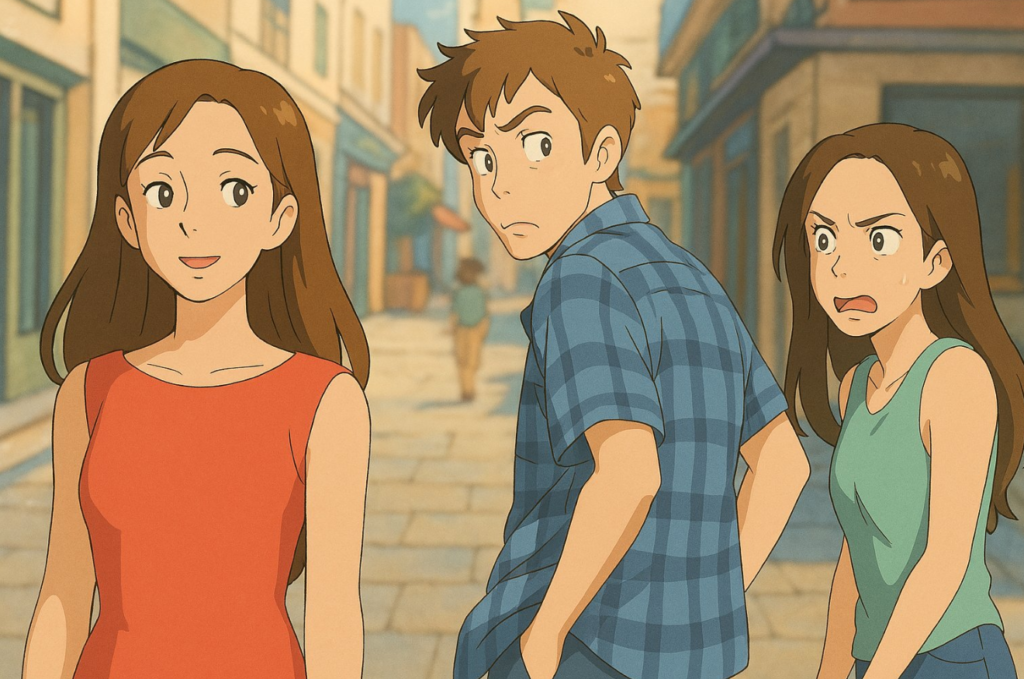
Studio Ghibli didn’t just pop up as a trend overnight. Back in the late ‘80s and ‘90s, films like Totoro (1988) and Spirited Away (2001) started winning hearts in Japan. Then, when Spirited Away won an Oscar in 2003 for Best Animated Feature, the world took notice. Suddenly, Ghibli wasn’t just a Japanese gem—it was a global sensation.
Fast forward to today, and the Ghibli vibe is everywhere. Social media platforms like Instagram and TikTok are packed with fan art, cozy aesthetic videos, and even fashion inspired by its earthy tones and whimsical charm. Around 2020, when people were stuck indoors, the slow, comforting pace of Ghibli films made them a go-to escape. That’s when artists and creators started mimicking the style more than ever—first by hand, and now with AI tools. The mix of nostalgia and beauty keeps it trending, and honestly, it’s hard not to fall in love with it!
How to Generate Studio Ghibli-Style Images with AI

Now, let’s get to the fun part—making your own Ghibli-style images! You don’t need to draw like Miyazaki to pull this off. With ChatGPT and some AI art apps, you can create something magical. Here’s how:
It Looks like OpenAI is now making ChatGPT’s native picture generating feature available to free users after a short wait. We attempted to “Ghiblify” a few photographs using multiple free ChatGPT accounts, and the feature functioned well. However, neither OpenAI nor its CEO, Sam Altman, have formally announced whether the feature has been made available to free users.
Plus, Pro, and Team users globally. Social media users then started transforming their photos into real-life photographs in the style of well-known anime films after falling in love with the artwork created by Japan’s Studio Ghibli.
However, as free users were not able to utilize this functionality, they were forced to use substitutes like Gemini or xAI’s Grok chatbot, which worked well but produced less detailed images than the OpenAI model.
Steps To Turn image into Studio Ghibli Style via ChatGPT
1) Visit the ChatGPT app or website.
2) Click the “+” symbol in the lower left corner to upload your picture.
3) Type “Ghiblify this” or “use the Studio Ghibli theme to transform this image.”
4) The desired image should appear in the manner of Studio Ghibli. To save it, use the “download” option.
Limit on ChatGPT image creation for free users:
OpenAI later placed limitations on image generation for both paid and free users due to the high demand, which CEO Sam Altman said was “melting” their GPUs, even though the business had not mentioned a limit on native image generation during the deployment
Ghibli-style pictures Via Grok to change your picture
- Go to the Grok app or website.
- Click the paper clip icon to upload your image.
- Request that the AI “Ghiblify” the picture.
- A Ghibli-style image will be created, and you can alter it if you are not happy with it.
People can search for third-party platforms like DeepAI, Craiyon, and Playground AI in addition to these two. Simply upload an image with a thorough description of your concept, or add your own image, and request that it be transformed into Studio Ghibli style..
One Comment